Games
Red Dead Redemption 2 Nvidia DLSS shows off new upgrade
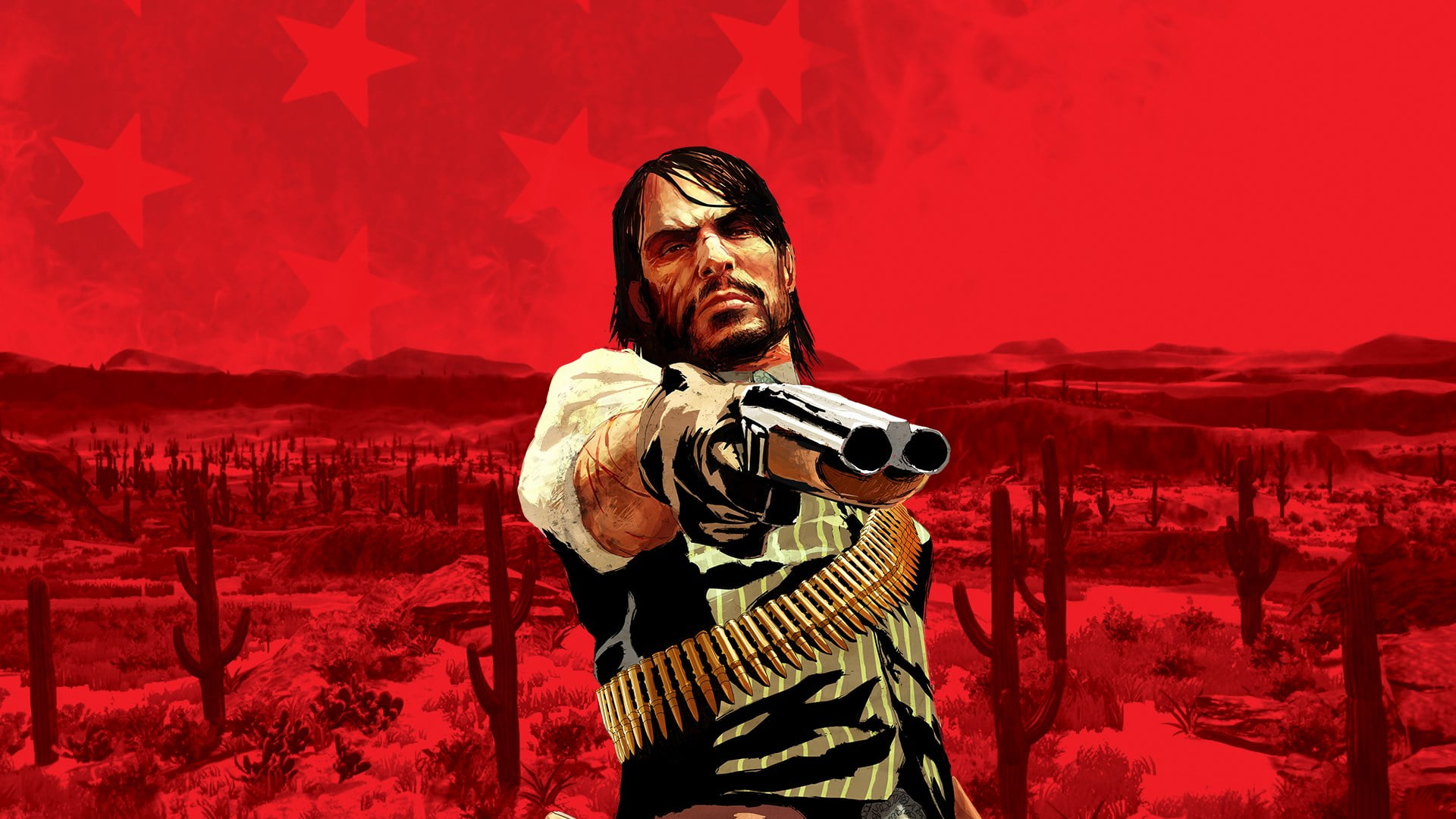
Rockstar has released the new Nvidia DLSS upgrade for Red Dead Redemption 2 across GeForce RTX PCs and laptops. It significantly boosts the performance and the experience. The update was rolled out on July 13. It allows the RTX PCs and Laptop owners to truly feel the gameplay experience through Nvidia DLSS. Rockstar announced the free PC update during an Nvidia keynote early in June, promising to deliver stunning graphical and performance enhancements.
As Nvidia DLSS works in tandem with Tensor Core AI processors on RTX GPUs to significantly elevate any game’s graphical response and looks and also boosts the performance, it is worth the upgrade. Such technology boosts the frame rates which is known to improve the gameplay by almost double the fun. Multiple game developers have already hopped on to the trend of implementing DLSS in their games. Some of them are Rainbow Six: Siege and Call of Duty: Warzone receiving DLSS support in the past few months.
Red Dead Redemption 2 Nvidia DLSS shows off new upgrade;

Rockstar Games is the latest game developer to enter the trend of implementing DLSS to improve the performance of their games. We wouldn’t be surprised if they release DLSS support for Grand Theft Auto 5 as well. They might as well release it as GTA 6 is out of the picture for at least a few months from now. Thanks to the newly implemented Nvidia DLSS update, Red Dead Redemption 2 players with access to GeForce RTX laptops and PCs can see a boost that “accelerates performance by up to 45% at 4K.” To tout “the magic of DLSS,” Nvidia shared a comparison video showcasing the differences between Red Dead 2 when its running with DLSS on and off.
The results are pretty impressive not only at Full HD but also at 4k gaming. The game is hitting a high of 60 plus frames for RTX 3070s and higher. The game’s image quality is at its best with the new update, too. Apparently, toggling these features is as simple as going into the Graphics tab under the Settings menu. Let us know what your thoughts are about this new update.


